Wednesday, July 1, 2015
Special Blog Post Assignment
The iPad Learning Studio
The iPad Learning Studio was of particular interest to me because the description "examines specific uses, practices and links for each subject area to be used by educators" tells me that this is a resource that I need and will use. The slides are broken into subjects including science, history, reading, language learners, photography, and math. Each section has an explanation of how to use the iPad for this subject, what's needed, several slides describing the many uses of the iPad for that subject, and a list of links to the resources mentioned in the slides. As a new teacher, this will be especially helpful to me as I incorporate technology in my classroom.
Science 360 Video
I was interested in the Science 360 Videos website because I think the use of videos in science will be very beneficial to show a concept that is being discussed. The videos are divided into topics and series. There is also a search bar to search for a specific materials. This website will be valuable especially for situations when an experiment cannot be performed in class. Also the videos are embeddable, so students can use them in their projects.
Storybird
Because reading and writing are essential skills for life, I was excited about Storybird. This is a safe website where you can write stories based on the pictures that have been provided. You can also read stories written by other authors and leave comments for your favorite authors. I would use this in my classroom as an activity to improve writing and reading skills.
Mission US
Mission US was intriguing to me because history was the hardest subject for me in school, and I would have loved to have a resource that would have allowed me to learn history through games. This website is designed for middle and high school students, so as an elementary major, I would not be able to use this in my classroom. But I think that it is such a great tool that I wanted to include it in my list. It also has a link for teachers with mission guides for each of the four current missions that students can engage in.
Rubistar
In EDM310 we used Rubistar to help us develop our first rubric. There are many templates to use to create rubrics for different topics. Rubrics can be saved and used later. You can also search for rubrics by title, author, or keywords. As a teacher, rubrics will be used often to assess students' work in project based learning.
Socrative
The idea behind Socrative that teachers can engage students while they are being assessed was interesting to me. Real time questions assessed on tablets, laptops, or smartphones gives teachers immediate feedback about the level of understanding of the class. In my classroom, I will need valid assessments that will show me where my students strengths and weaknesses are.
Subscribe to:
Post Comments (Atom)
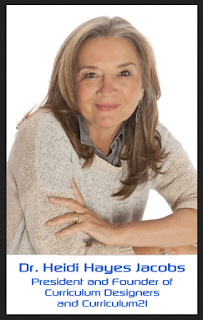
Thoughtful. Interesting.
ReplyDelete