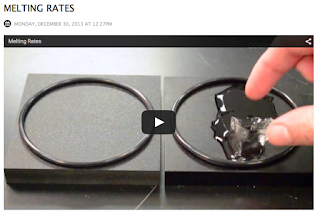Monday, June 29, 2015
Friday, June 26, 2015
Blog Post #10
As seen in the video, First Graders in Mrs. Cassidy's Class, Mrs. Cassidy is a first grade teacher who uses technology in her classroom through the use of blogs, her webpage, wikis, creating videos, Skype, and even Nintendo DS. Her title for the video, "Little Kids...Big Potential" is perfect! In Interview Wwith Kathy Cassidy Part 1, Interview with Kathy Cassidy Part 2, and Interview with Kathy Cassidy Part 3 Mrs. Cassidy discusses many different aspects of technology in the classroom. Her approach to technology was for professional use in the beginning but has also evolved into her personal life through the development of her PLN. She began using technology in the classroom about ten years ago when she was given computers for her classroom, and she wanted to get the most use out of them as possible. Mrs. Cassidy says that "kids and technology go hand in hand." Teachers may as well take advantage of the benefits of technology, because it is here to stay. The students love using technology because they have an audience for their work other than the teacher. They can see how many views their blog has gotten and also receive comments on their blog.
I agree with Mrs. Cassidy that all teachers should be technological literate. She pointed out that some teachers are do not want to change their way of teaching, but that many are somewhere in their journey to becoming technological literate. My hope is that I will always be somewhere along my journey of not only learning technology, but just learning in general. If I ever stop learning, then I need to stop teaching.
In my future classroom as a kindergarten or first grade teacher, I will most likely implement the class webpage for my students to use. I like that I can put items on there that are useful for what the students need to work on. The students get to choose what they want to do based on what they need to practice. As Mrs. Cassidy mentioned with young students, they need to be reminded that the focus of the game they choose needs to be educational. If a student repeatedly misuses the technology time by not making wise choices, I would then choose their online activity for them. I would also use her advice in the safety of the students by teaching them to only use their first name and not to post a picture of themselves with their name. I also love the idea of using Skype for the children to talk to experts in the subject that the class is learning. The students would get a new perspective on what is being taught. Technology in the classroom provides a way for students to learn besides just listening to lectures. It provides the opportunity for students to learn through doing what they enjoy.
Blog Post #9
Project Based Learning is beneficial to students of all ages, but it becomes most beneficial when it includes the seven essential elements. According to Seven Essentials for Project Based Learning, those seven elements include: 1) a need to know, 2) a driving question, 3) student voice and choice, 4) 21st century skills, 5) inquiry and innovation, 6) feedback and revision 7) a publicly presented product. As stated by Tony Vincent in Project Based Learning for Teachers, PBL lets students "take charge of their own learning." Projects are aligned with the Common Core Standards which tell the teachers what content needs to taught. PBL lets the teachers choose how to go about teaching a concept. Tony quotes Albert Einstein in saying "I never teach my pupils. I only attempt to provide the conditions in which they can learn."
In Brandon Pflug's blog Project Based Learning in PE, he shows the importance of real world relevance. High school students were asked to create a fitness program for middle school students. While including the six standards of physical education, this project also included important aspects of PBL including collaboration, student choice, 21st century applications, and a publicly presented product.
In his blog post Ten Sites Supporting Digital Classroom Collaboration in Project Based Learning , Mike Gorman gives a list of sites that will help with the collaboration aspect of PBL. His list includes Titan Pad, Wall Wisher, Corkboardme, Google Docs, Today's Meet, Will You Type With Me, Linoit, Skype in Education, and Quick Share Screens. Collaboration is a key part of PBL because it teaches students how to work together.
In the PBS Newshour video and article Two Students Solve the Problem of Watery Ketchup by Designing a New Cap by Lindsey Foat, the concepts of student choice and real world relevance are reiterated. Tyler Richards and Jonathan Thompson were students at Liberty High School which participates in the Project Lead the Way Program. Their teacher, Brett Kisker, began with the prompt "that they had to come up with something that was relevant to them. So we always start with the phrase, 'it really bugs me when,'" The students chose their problem, did research to solve their problem, and created a prototype using a 3D printer.
All of these articles and videos have a common theme that PBL is a valuable tool to be used by students and teachers when essential elements are included in the process. The options are limitless and the result is students who engaged and excited about learning.
Tuesday, June 23, 2015
Project #14
My group made a lesson plan for first grade students to work in groups of four to research the developmental stages of an animal, either a frog or a butterfly, from egg to adult. They will create a Google slide show with a picture and write a sentence to describe each stage. They cannot write their sentence about the picture that they chose. It must be written about another group members' picture.
Friday, June 19, 2015
Blog Post #8
Randy says to be specific about your dreams. This can be applied to teaching in our classrooms. Teachers need to be specific in the dreams they have for their students in what they want them to learn. He also says that "brick walls are there for a reason: they let us prove how badly we want things." Again, as applied to teaching and learning, when things do not go the way we planned the first time in a lesson, how we handle that will show how determined we are as teachers to help our students learn that material.
I love Randy's statement that "experience is what you get when you didn't get what you expected." Teachers will get lots of "experience" as they continually learn how to teach the students in their class. He mentioned the term "head-fake", which is basically indirect learning. For example, he explains how children learn things like teamwork, perseverance, and sportsmanship from learning to play a sport. Randy says that the best way to teach someone is to have them think they are learning something else. He had a project in which kids learned how to make movies and games, but they were actually learning how to write programs.
He ends his talk with a list of advice. Be good at something; it makes you valuable. Work hard. Find the best in everyone no matter how long it takes. Be prepared. This is a list that I plan on applying daily in my classroom as I teach my students and learn from them.
Wednesday, June 17, 2015
C4Ta #2
In Vicki Davis' blog ECM 150: Education Webinars: The Good, the Bad, and the Fabulous, Peggy George, a moderator of Classroom 2.0 Webinars, explained how webinars work. Characteristics of a good webinar, including length or topics, depend on what works for the participant. A good way to begin participating in webinars is lurking, which means watching to see how it goes and what others are doing. If there is a chat log, that is the invitation to be active in the conversation. If there is only a question and answer pod, it is inviting one to the conversation. As a participant, Peggy George advised going into the webinar room early and taking notes during the webinar.
She also had many tips for planning a webinar. Planning a webinar includes preparation and practice sessions. When she plans a webinar, she shares a Google planning doc and slides with the presenters. The goal is to guide the conversation to things that the participants are eager to hear. Make it feel like a conversation and not just someone reading. She also suggested having a back channel moderator to facilitate chat conversations and answer questions. After the webinar, have a Livebinder to share show notes.
In my comment, I mentioned that I have not yet been involved in a webinar, either a presenter or a participant. Knowing the difference between a chat log and a question and answer pod is beneficial knowledge for anyone going into a podcast for the first time. I am much more prepared to know what to expect when I do participate in a webinar than before reading this post.
She also had many tips for planning a webinar. Planning a webinar includes preparation and practice sessions. When she plans a webinar, she shares a Google planning doc and slides with the presenters. The goal is to guide the conversation to things that the participants are eager to hear. Make it feel like a conversation and not just someone reading. She also suggested having a back channel moderator to facilitate chat conversations and answer questions. After the webinar, have a Livebinder to share show notes.
In my comment, I mentioned that I have not yet been involved in a webinar, either a presenter or a participant. Knowing the difference between a chat log and a question and answer pod is beneficial knowledge for anyone going into a podcast for the first time. I am much more prepared to know what to expect when I do participate in a webinar than before reading this post.
Gary Dietz, an author and father of a special needs child, was the guest on the Every Classroom Matters Podcast. Vicki Davis' blog ECM 91: Undersatnding the Anxieties around Educating Special Needs Kids addresses some of the trepidation of teaching students with special needs. Davis states that one is six children have a developmental disability and one in 68 children have been identified with an autism spectrum disorder. There is a fear of talking about the issues because many do not know the vocabulary and do not want to seem mean or selfish or insensitive. Deitz stresses the fact that fathers play a different, yet very important role in the lives of their special needs child. He says that educators sometimes have a case versus human mentality, in which the student is looked at more as a case of their IEP than human and their needs. Dietz's book Dad's of Disability, which is compilation of many authors' stories, poems, and experiences, was discussed throughout the conversation.
My comment: I am a student in EDM310 at the University of South Alabama. As a future educator, I enjoyed this podcast with Gary Dietz. I may not have otherwise put much thought into the role of the father in the life of their special needs child. I agree that his book Dad's of Disability should be on every educator's bookshelf. I plan on getting a copy the book of my own and am looking forward to reading it.
Tuesday, June 16, 2015
Blog Post #7
Using iMovie and the Virtual Library in Kindergarten
In this video, Michelle Bennett explains that one project for Kindergarten students at Gulf Shores Elementary School is to make a book trailer on iMovie. In fact, one of the stations to use in their Kindergarten class while the teacher is working in reading or math groups is iMovie. The students get excited about their final project and want to make sure it is edited perfectly. Their writing has been greatly enhanced by doing these projects. Elizabeth Davis explains how the Alabama Virtual Library works. It is an excellent tool to teach students as young as Kindergarten basic research skills. This site pulls up images and encyclopedias that are perfect for the Kindergarten age. Students can learn how to search by practicing searching a list of animals. Dr. Strange ended this video with the idea of having Kindergarten students make a movie to teach college students how to make a book trailer on iMovie.
We All Become Learners
Michelle Bennett says that "using devices changes the dynamics of teaching." With the use of devices in the schools, not only are the teachers teaching the students, but the students are teaching the students and even the teachers sometimes. This shift creates an environment for everyone to be a learner and a teacher. Bennett tells of a time when she was taught by a student how to take her picture to put on Padlet. She claims that one thing she does as a librarian is support the teachers by teaching the use of a program to students, so they can use it in the classroom without having to take class time for the teacher to explain how to use the program. The eagerness of the students to show their work to visitors shows that they are excited and engaged, therefore they are learning.
Mrs. Shirley and Ms. Lauber's Students Collaborate
Ms. Lauber's second grade students taught Mrs. Shirley's first grade students how to make a Key Note Presentation. In the video, the second grader (the teacher) is holding the iPad while the first grader shares her presentation about plants. The first grader did a great job creating and presenting her Key Note Presentation. Having the second grade students teach this skill to the first graders will help strengthen their own skills in using Key Note Presentations.
A Conversation with Two Second Graders: Doing Research and Making Presentations
Dr. Strange interviewed two second grade students about their presentation on sea turtles. The girls explained in great detail the steps they used to get to their final product, which was a Key Note Presentation. They began by doing research on sea turtles and loggerhead turtles using KidRex or Google Junior. They collected their images and information to put in their presentation. Their final project was presented to their class and the first graders. Both girls said a couple of time that they like doing presentations. They recognize that they are learning new things through this method of PBL.
Christie Whitehead PBL 1
In this video, Christie Whitehead discussed her excitement as a third grade teacher about PBL and technology. The classroom becomes a community where students and teachers are teaching and learning. The projects are designed in a way to incorporate all core subjects. The students are excited and eager to do more on their projects to the point of asking if they can take it home to do for homework. She says that the possibilities are endless, and the only limit is ourselves.
Mrs. Lauber Interview
Mrs. Lauber explains the use of the iPad as a learning tool in her second grade classroom. Students are surrounded by technology all the time. They are using the skills that they learn in the classroom to do their own projects at home. Mrs. Lauber starts her PBL with an essential question and a rubric to let the students know what is expected of them for that project. Students begin with pencil and paper to establish the thought process. Then they use their writing in a project such as Key Note Presentation. Their reading for real world research has influenced the students DIBELS scores in a positive way. In this method of teaching, there is more peer teaching, and the teacher is more of a guide in the process of learning.
A common theme I noticed in all of these videos is that students love using technology in the classroom. They are excited about their work and seem to put more effort into it. The use of project based learning increases performance in many academic areas. PBL also creates an environment in which students and teachers are learners in the classroom. My main weakness is a lack of knowledge in how to conduct a project based learning lesson. Also, a lack of confidence in my technological abilities is a weakness that I need to overcome. I feel that my strength is the fact that I am willing to learn how to effectively use this method of teaching to enhance to education of my students. As I evaluate my skills in conducting project based learning in my future classroom, I realize that at this point I have more weaknesses than strengths. However, I am confident that as I continue my learning in these areas that this ratio will be reversed.
In this video, Michelle Bennett explains that one project for Kindergarten students at Gulf Shores Elementary School is to make a book trailer on iMovie. In fact, one of the stations to use in their Kindergarten class while the teacher is working in reading or math groups is iMovie. The students get excited about their final project and want to make sure it is edited perfectly. Their writing has been greatly enhanced by doing these projects. Elizabeth Davis explains how the Alabama Virtual Library works. It is an excellent tool to teach students as young as Kindergarten basic research skills. This site pulls up images and encyclopedias that are perfect for the Kindergarten age. Students can learn how to search by practicing searching a list of animals. Dr. Strange ended this video with the idea of having Kindergarten students make a movie to teach college students how to make a book trailer on iMovie.
We All Become Learners
Michelle Bennett says that "using devices changes the dynamics of teaching." With the use of devices in the schools, not only are the teachers teaching the students, but the students are teaching the students and even the teachers sometimes. This shift creates an environment for everyone to be a learner and a teacher. Bennett tells of a time when she was taught by a student how to take her picture to put on Padlet. She claims that one thing she does as a librarian is support the teachers by teaching the use of a program to students, so they can use it in the classroom without having to take class time for the teacher to explain how to use the program. The eagerness of the students to show their work to visitors shows that they are excited and engaged, therefore they are learning.
Mrs. Shirley and Ms. Lauber's Students Collaborate
Ms. Lauber's second grade students taught Mrs. Shirley's first grade students how to make a Key Note Presentation. In the video, the second grader (the teacher) is holding the iPad while the first grader shares her presentation about plants. The first grader did a great job creating and presenting her Key Note Presentation. Having the second grade students teach this skill to the first graders will help strengthen their own skills in using Key Note Presentations.
A Conversation with Two Second Graders: Doing Research and Making Presentations
Dr. Strange interviewed two second grade students about their presentation on sea turtles. The girls explained in great detail the steps they used to get to their final product, which was a Key Note Presentation. They began by doing research on sea turtles and loggerhead turtles using KidRex or Google Junior. They collected their images and information to put in their presentation. Their final project was presented to their class and the first graders. Both girls said a couple of time that they like doing presentations. They recognize that they are learning new things through this method of PBL.
Christie Whitehead PBL 1
In this video, Christie Whitehead discussed her excitement as a third grade teacher about PBL and technology. The classroom becomes a community where students and teachers are teaching and learning. The projects are designed in a way to incorporate all core subjects. The students are excited and eager to do more on their projects to the point of asking if they can take it home to do for homework. She says that the possibilities are endless, and the only limit is ourselves.
Mrs. Lauber Interview
Mrs. Lauber explains the use of the iPad as a learning tool in her second grade classroom. Students are surrounded by technology all the time. They are using the skills that they learn in the classroom to do their own projects at home. Mrs. Lauber starts her PBL with an essential question and a rubric to let the students know what is expected of them for that project. Students begin with pencil and paper to establish the thought process. Then they use their writing in a project such as Key Note Presentation. Their reading for real world research has influenced the students DIBELS scores in a positive way. In this method of teaching, there is more peer teaching, and the teacher is more of a guide in the process of learning.
A common theme I noticed in all of these videos is that students love using technology in the classroom. They are excited about their work and seem to put more effort into it. The use of project based learning increases performance in many academic areas. PBL also creates an environment in which students and teachers are learners in the classroom. My main weakness is a lack of knowledge in how to conduct a project based learning lesson. Also, a lack of confidence in my technological abilities is a weakness that I need to overcome. I feel that my strength is the fact that I am willing to learn how to effectively use this method of teaching to enhance to education of my students. As I evaluate my skills in conducting project based learning in my future classroom, I realize that at this point I have more weaknesses than strengths. However, I am confident that as I continue my learning in these areas that this ratio will be reversed.
Project #13
My group and I made a lesson plan for first grade students to classify and identify leaves and their characteristics. After the collecting of their leaves and doing a crayon rubbing, the students will make a paper slide slideshow to show their leaves and a chart with the characteristics of texture, shape, size, and color.
Project Planner
Project Calendar
Project #13 Rubric
Project Planner
Project Calendar
Project #13 Rubric
Thursday, June 11, 2015
Blog Post #6
I certainly learned a lot of information from Anthony Capps about Project-Based Learning, how it is used in the classroom, and the benefits of using PBL. In the videos, Project Based Learning: Experiences with a Third Grade Teacher Part 1 and Project Based Learning: Experiences with a Third Grade Teacher Part 2, he explains that PBL is a way to get the students to learn something. Traditionally, projects are done at the end of a lesson to show what the students learned. But with PBL, the project is the means through which the students learn. Projects should have an authentic audience, be interesting to students, involve the community, and be driven by content. The key is to create a project that will motivate students seek out information that is needed to meet learning goals or standards. Students begin to understand that the work that they are doing is meaningful. Giving students the chance to have a choice in some aspects of the project is also beneficial in getting the students excited about their work. Providing the opportunity for students to revise and reflect on their work is an essential part of Project Based learning being effective.
The videos iCurio and Discovery Education explained how these two tools are used in project Based Learning. iCurio provides a safe search for students to use. It also has storage capacity which is useful for organizing information for the students and teachers. This tool is beneficial for learning disabled students because of the feature that will read the text to them. Discovery Education retrieves information that includes videos and test which helps students remember the knowledge. It is also a way to bring experts to the classroom through videos.
I especially liked the video The Anthony-Strange Tips for Teachers Part 1. 1.) Be a constant learner yourself. 2.) Teaching never ends. It is hard work. It is very rewarding. 3.) Be flexible. The unexpected will happen. 4.) Start with a goal. 5.) Engage 100% of your students 100% of the time in 100% of their projects. 6.) Reflect, revise, share work with an audience. These were very helpful me as a learner of PBL. The idea of each lesson being in at least four layers was mentioned in Additional Thoughts about Lessons. The project lessons should be thought of as how it will fit in the year, a unit, a week, and a daily lesson. Anthony Capps is a great teacher for his students and those learning about Project Based Learning.
The videos iCurio and Discovery Education explained how these two tools are used in project Based Learning. iCurio provides a safe search for students to use. It also has storage capacity which is useful for organizing information for the students and teachers. This tool is beneficial for learning disabled students because of the feature that will read the text to them. Discovery Education retrieves information that includes videos and test which helps students remember the knowledge. It is also a way to bring experts to the classroom through videos.
I especially liked the video The Anthony-Strange Tips for Teachers Part 1. 1.) Be a constant learner yourself. 2.) Teaching never ends. It is hard work. It is very rewarding. 3.) Be flexible. The unexpected will happen. 4.) Start with a goal. 5.) Engage 100% of your students 100% of the time in 100% of their projects. 6.) Reflect, revise, share work with an audience. These were very helpful me as a learner of PBL. The idea of each lesson being in at least four layers was mentioned in Additional Thoughts about Lessons. The project lessons should be thought of as how it will fit in the year, a unit, a week, and a daily lesson. Anthony Capps is a great teacher for his students and those learning about Project Based Learning.
Wednesday, June 10, 2015
Tuesday, June 9, 2015
Saturday, June 6, 2015
Blog Post #5
Dr. Strange defines a PLN as "a quality list of set of PEOPLE and TOOLS that you can call upon for help, consultation, collaboration, or other assistance" (Developing a Personal Learning Network). To form your PLN, you search out people who can contribute to what you are trying to research or learn about. In his video PLN, Michael Fawcett explains that he began his PLN by making some connections at a conference. Before this, he considered his PLN to be the other teachers in the staff room. He started following a few new people every week on Twitter. These people were strangers that he could associate with based on their ideas and experiences. He now has an established PLN that he uses to "communicate, connect, and collaborate."
Forming a PLN is going to be an important and useful tool as I enter the field of Education. It will be a support system to help me with ideas for projects, activities, lesson plans, etc. The resources I will have on hand will be limitless, as well as continually changing. I plan to use Twitter as the main part of my PLN, at least for now. I have already added many teachers and education accounts to follow, including Edutopia, We Are Teachers, and Teaching Ideas. I will continue to add to my PLN by searching for and following those who will be able to answer my questions and contribute to my learning.
Forming a PLN is going to be an important and useful tool as I enter the field of Education. It will be a support system to help me with ideas for projects, activities, lesson plans, etc. The resources I will have on hand will be limitless, as well as continually changing. I plan to use Twitter as the main part of my PLN, at least for now. I have already added many teachers and education accounts to follow, including Edutopia, We Are Teachers, and Teaching Ideas. I will continue to add to my PLN by searching for and following those who will be able to answer my questions and contribute to my learning.
Friday, June 5, 2015
Project #7
My Sentence Is...
My Passion Is...
Video to My Students
Video to the Parents of My Students
My Passion Is...
Video to My Students
Video to the Parents of My Students
Thursday, June 4, 2015
C4T #1a
1. In his blog Science Fix, Darren Fix began his post Melting Rates with a video that was purposed to open a discussion about heat energy. He placed an ice cube on two blocks that looked identical. One ice cube melted much faster than the other one. Surprisingly, the block that melted the ice faster was colder than the other block. We found out in the video that the block on the left was made of foam which is an insulator, so heat energy from the counter could not get through the cube to melt the ice. The block on the right was made of metal which is a good conductor, so heat energy flowed through the block to melt the ice. In my comment, I mentioned that I like to use science projects or hands-on type activities to introduce new concepts. I agreed that this demonstration would be very effective in beginning a discussion about heat energy.
2. In his post Scientific Method Box, Darren Fix also began with a video. This video showed a five sides of a six sided box, and the viewer was asked to figure out what the sixth side looks like by making observations of the sets of opposite sides. The viewer was shown step by step the observations that could be made about the sides of the box including the color, the numbers in the corners and the names in the middle. Then, he showed a box with the expected results and also a new box with unexpected results. He explains that the purpose of creating a hypothesis is not necessarily to prove it right, but also to get results that lead to more questions to investigate. In my comment, I told him that I stopped the video to try to figure out the sixth side myself. Although I was close to figuring out, I did not get the expected result. This post certainly introduced the scientific method in an understandable way.
2. In his post Scientific Method Box, Darren Fix also began with a video. This video showed a five sides of a six sided box, and the viewer was asked to figure out what the sixth side looks like by making observations of the sets of opposite sides. The viewer was shown step by step the observations that could be made about the sides of the box including the color, the numbers in the corners and the names in the middle. Then, he showed a box with the expected results and also a new box with unexpected results. He explains that the purpose of creating a hypothesis is not necessarily to prove it right, but also to get results that lead to more questions to investigate. In my comment, I told him that I stopped the video to try to figure out the sixth side myself. Although I was close to figuring out, I did not get the expected result. This post certainly introduced the scientific method in an understandable way.
Wednesday, June 3, 2015
Blog Post #4
Knowing how to ask questions effectively is an important skill for teachers to develop. Many times teachers ask questions only to be sure that the children understand what has been taught. In the article,The Right Way to Ask a Question in the Classroom by Ben Johnson, he explains a strategy that was researched by Mary Budd Rowe in which the teacher asks a question, waits three seconds, and then calls on a student to give the answer. This obligates students to pay attention to the question being asked, so they will be ready if the teacher calls on them to answer. "Ideally, you should combine "lower-order thinking" (often "closed" questions) to assess students knowledge and comprehension with questions that require "higher-order thinking" (often "open" questions) to assess students abilities to apply, analyze, synthesize, and evaluate" (Asking Questions to Improve Learning). A "closed" question is one that can be answered with yes or no or a simple phrase. On the other hand, "open" questions have a more in-depth answer and promote deeper thinking and brainstorming. In the video Open Ended Questions, Andi Stix gives several open questions starters, including "for what reason," "in what way," describe or explain in detail," and "generate a list of."
According to Maryellen Weiner in Three Ways to Ask Better Questions in the Classroom, there are three techniques for generating good questions that are useful for promoting thinking and participation. First, prepare questions. Do not wait until the class is discussing the topic to think of questions to ask. This will help ensure that your questions make sense and are engaging for the students. Second, play with questions. This is done by asking a question at the beginning of the discussion but not answering it until the end. This technique requires students to consider the question throughout the discussion. Third, preserve questions. Preserving questions means saving questions for a different day or lesson. This helps students practice recalling information and associating what was discussed with new topics. As teachers, the way we ask questions is providing a model for the way our students should learn to ask questions.
Tuesday, June 2, 2015
Project #15
1.WolframAlpha
"WolframAlpha is an engine for computing answers and providing knowledge" (What is WolframAlpha?). This engine is great for retrieving data and getting answers for mathematical calculations. Basically, you type in what you want to calculate, and it gives you the answer and gives links for more information. It also gives information on how it came up with your answer, as well as, related questions, definitions and sources. The neat thing I liked about this search engine is that it pops up random "Did you know?' questions for you to click if you want to know more.
2. WebCrawler
WebCrawler is a metasearch engine meaning that it uses search results from other popular search engines such as Yahoo and Google to generate its list of search results. "Results will be listed in separate sections and in order of relevance, with sponsored results at the top and bottom of the page, and organic results showing in between" (About WebCrawler). The layout of the search makes this site easy for me to use. WebCrawler is useful for general search inquiries.
3. KidRex
KidRex is an excellent search engine for parents and children. It is powered by Google Custom Search and uses Google SafeSearch to screen keywords, phrases, and URLs. Parents can let their children browse the internet without the threat of inappropriate material popping up in the search results. I will definitely be using this with my children at home and in my classroom.
4. Lycos
Lycos is useful for creating a network of community and social sites. It works best with narrow and focused searches. You can put quotation marks around a name or text. Also, using a plus sign before a key word means the results must contain the word, or using a minus sign before a key word will exclude that word from search results. As my online network grows, this search engine may become useful to me in the future.
5. DuckDuckGo
DuckDuckGo is a private search engine that is useful for those who want to maintain their privacy, because it does not share any personal information or track user's activities. It is different in that it generates the same search results to all users for a given search inquiry. I really like the idea of private searching.
6. Webopedia
Webopedia is useful for those who lack knowledge about definitions of technology and computing terms. It acts as an online dictionary to give definitions words that may be unfamiliar to computer illiterate people. This search engine will definitely be one to remember for future reference.
7. Google Books
Google Books is a search engine that is useful for anyone interested in reading or teaching reading. It searches thousands of books to find pages that include the search terms. Once the book is found, you can read pages in the book, find reviews, and find out where to obtain a hard copy of the book. As a future educator, I am excited to be able to use this search engine as a resource for reading lessons.
8. iSEEK
"iSEEK is a great search engine for students, teachers, and administrators" (15 Educational Search Engines for Research). Scholastic sites are searched to generate results for your question or search words. Results are pulled from reliable sources from universities, government, and non-commercial sites. This is a search engine that I plan to keep in mind as I enter my career in the education field.
Monday, June 1, 2015
Blog Post #3
Peer editing can be very helpful to classmates for improving their writing. A peer is someone who is your age, and editing means critiquing to revise one's work. Peer editing can be useful when done properly or ineffective and sometimes even hurtful when done incorrectly. It is important to consider how you would feel if you were receiving the comments of correction that you will be giving to someone else. The outcome of peer editing should not be to make someone feel dumb or inadequate, instead it should encourage and challenge your peer to become a better writer.
As stated in What is Peer Editing? and Peer Edit With Perfection Tutorial, "compliments, suggestions, and corrections are the three main steps of peer editing." When giving a compliment, it is important to be positive. Suggestions should be specific on what could be changed such as word choice, details, etc. Finally, instruct your peer of corrections in punctuation, grammar, sentence structure, or spelling that need to be made. The end result of peer editing should be meaningful feedback that is useful for enhancing one's writing.
Subscribe to:
Comments (Atom)